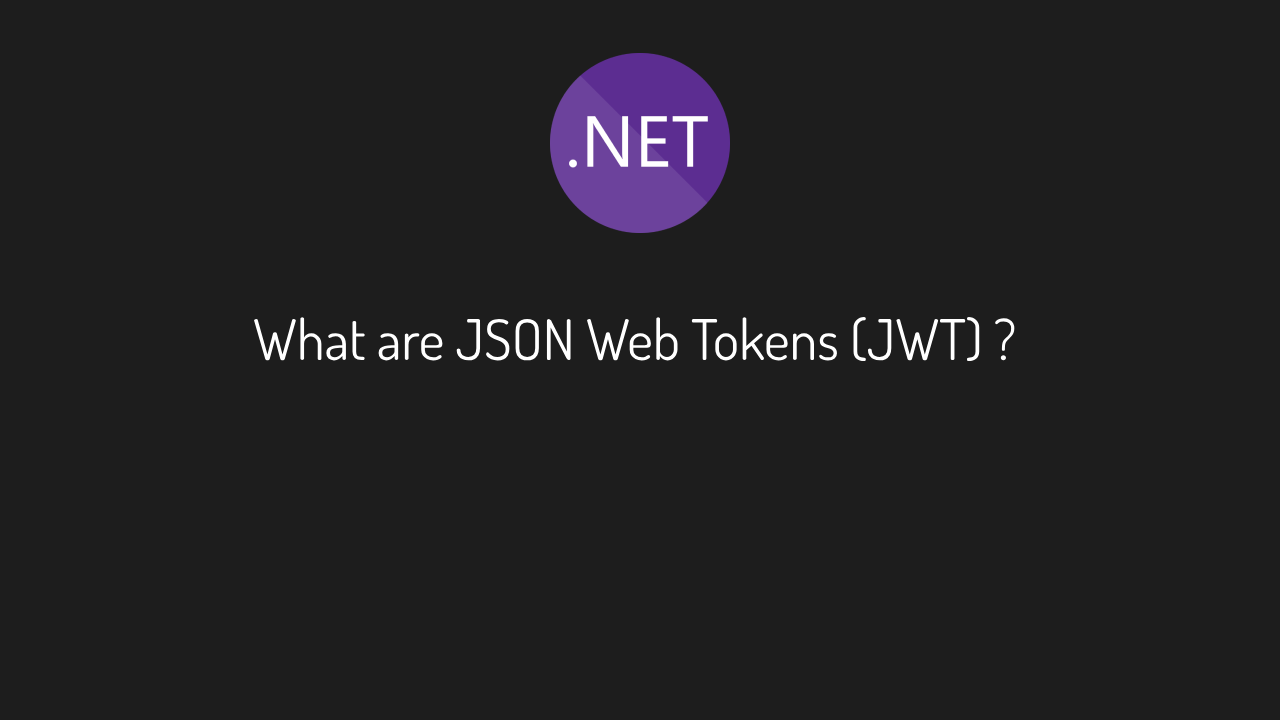In today’s web development landscape, robust authentication mechanisms are crucial. JWT (JSON Web Token) has emerged as a popular choice due to its simplicity, security, and flexibility. This blog post will delve into using JWT for authentication in ASP.NET Core applications.
Imagine a secure vault protecting your application’s valuable data. Users need proper credentials to access this vault. JWT acts like a digital key that allows authorized users to access specific resources within your application.
What is JWT?
JWT is an open standard (RFC 7519) for securely transmitting information between parties as a JSON object. It consists of three parts.
- Header: Contains information about the token type (JWT) and the signing algorithm used.
- Payload: Carries the actual claims or data about the user, such as username, ID, roles, etc.
- Signature: Ensures the integrity of the token. It’s created by hashing the header and payload with a secret key known only to the server.
Benefits of Using JWT Authentication:
- Stateless: JWTs are self-contained, eliminating the need for server-side session management. This improves scalability and simplifies application architecture.
- Security: JWTs are signed and can be configured to expire, preventing unauthorized access and mitigating session hijacking risks.
- Cross-Origin Resource Sharing (CORS): JWTs can be easily used for authorization across different origins, making them suitable for Single-Page Applications (SPAs) and microservices architectures.
Implementing JWT Authentication in ASP.NET Core:
Here’s a basic overview of the steps involved:
- Install Packages: You’ll need to install the
Microsoft.AspNetCore.Authentication.JwtBearerNuGet package to enable JWT Bearer token authentication. - Configure JWT Options: Define the signing algorithm, secret key, token lifetime, and issuer in your application configuration.
- User Registration and Login: During user registration, store relevant user information securely. Upon successful login, generate a JWT token containing user claims.
- Securing Endpoints: Use middleware or authorization filters to protect specific API endpoints. These checks will validate the presence and authenticity of the JWT token before granting access.
- Client-Side Integration: On the client-side (web or mobile app), store the JWT token securely (e.g., local storage) and send it with authorization headers in subsequent requests to access protected resources.
Additional Considerations:
- Token Refresh: Implement a mechanism to refresh expiring tokens before they become invalid.
- Revocation: Consider strategies for blacklisting or revoking compromised tokens.
- Security Best Practices: Always use strong cryptographic algorithms and follow secure coding practices when handling JWTs.
JWT authentication offers a robust and versatile approach to secure your ASP.NET Core applications. By understanding its principles and implementation steps, you can leverage JWT to build secure and scalable web APIs. Remember to prioritize security best practices throughout the process to ensure the integrity of your user authentication system.