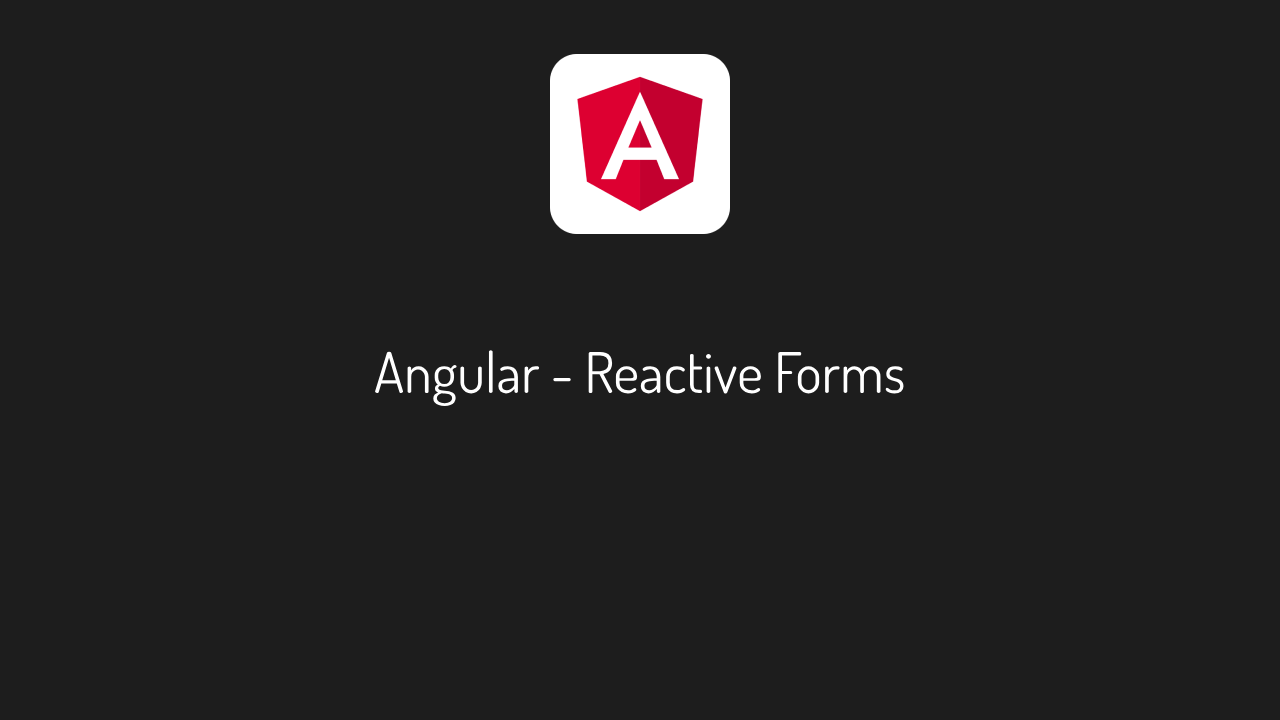When developing forms within Angular applications, traditional template-driven approaches can become unwieldy when managing intricate data structures and implementing robust validation checks. Reactive Forms offer a compelling alternative, providing a structured and predictable paradigm for form data management and validation, streamlining the development process.
Here’s what sets Reactive Forms apart:
- Model-Driven Approach: You define a model class representing the form data structure, giving you a clear picture of your form’s state.
- Reactive Observables: You leverage the power of Observables to track changes in form controls and react accordingly. This leads to a more dynamic and reactive form experience.
- Improved Testability: Reactive Forms are easier to unit test due to their clear separation of concerns between the template and the component logic.
- Form Validation: Implementing validation rules becomes more straightforward and centralized, improving the overall robustness of your forms.
Building a Reactive Form in Angular:
Here’s a step-by-step breakdown of creating a simple reactive form in Angular:
- 1) Import the ReactiveFormsModule: You’ll need to import the
ReactiveFormsModulefrom@angular/formsin your app module. - 2) Create a FormGroup in the Component: In your component, inject the
FormBuilderservice from@angular/formsand use it to create aFormGroupinstance.
This group will hold all the form controls:
import { Component } from '@angular/core';
import { FormBuilder, FormGroup, Validators } from '@angular/forms';
@Component({
selector: 'app-reactive-form-example',
templateUrl: './reactive-form-example.component.html',
styleUrls: ['./reactive-form-example.component.css']
})
export class ReactiveFormComponentExample {
userForm: FormGroup;
constructor(private fb: FormBuilder) {
this.userForm = this.fb.group({
username: ['', Validators.required],
email: ['', [Validators.required, Validators.email]]
});
}
}Here, the fb.group method creates a FormGroup with two form controls: username and email. The empty string '' represents the initial value, and the array defines validation rules (e.g., Validators.required for mandatory fields, Validators.email for email format).
- 3) Bind the FormGroup to the Template: In your component’s template, use the
formGroupdirective to bind theuserFormto the form element:
<form [formGroup]="userForm" (ngSubmit)="onSubmit()">
<label for="username">Username:</label>
<input type="text" id="username" formControlName="username">
<label for="email">Email:</label>
<input type="email" id="email" formControlName="email">
<button type="submit">Submit</button>
</form>- 4) Handle Form Submission (Optional): In your component, define a method to handle form submission. You can access the form data using the
valueproperty of theuserForm:
onSubmit() {
console.log(this.userForm.value);
}Benefits of Using Reactive Forms:
- Increased Control: You have more control over the form’s behavior and validation.
- Improved Maintainability: The separation of concerns between template and logic makes the code easier to understand and maintain.
- Error Handling: Reactive Forms offer better error handling capabilities through observables.
- Testability: Unit testing becomes more straightforward due to the clear separation of concerns.
Who Should Use Reactive Forms?
Reactive Forms are ideal for complex forms with intricate validation requirements, dynamic behavior, and a need for better testability. For simpler forms, template-driven forms might still be sufficient.