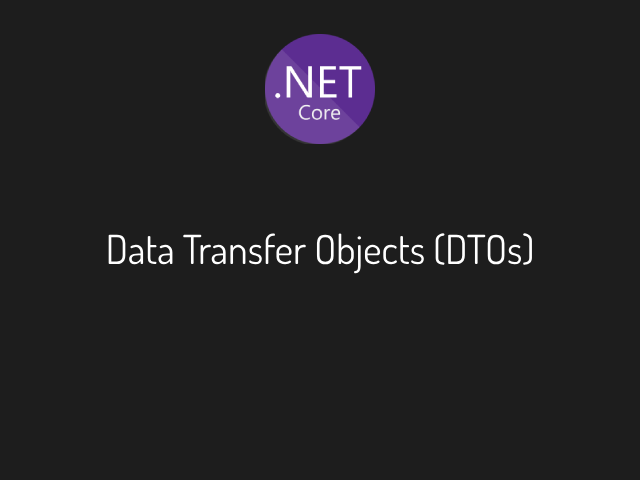In the world of software development, data is king. But how you handle that data can make a big difference in the efficiency and maintainability of your application. Enter Data Transfer Objects (DTOs), unsung heroes that play a crucial role in keeping your data flow smooth and organized.
Imagine a bustling city. Data is like the people moving around. They need to get from one place (a layer in your application) to another (another layer or a different application altogether). But you wouldn’t send everyone with all their belongings on every trip, right? That would be slow and cumbersome.
DTOs are like taxis for your data. They are lightweight objects designed to carry only the specific data needed for a particular task or communication between different parts of your application. This keeps things efficient and focused.
Here is an example of a DTO in C#:
Imagine you have an e-commerce application and you want to display a list of products on a web page. Each product has a detailed representation in your application’s data model, including attributes like ID, name, description, price, and images. However, for the product listing page, you only need to display a subset of this information, such as the product ID, name, price, and an image thumbnail.
To avoid sending the entire product entity across layers, you can create a ProductDTO class that represents the data structure you need for the product listing:
public class ProductDTO
{
public int ProductId { get; set; }
public string Name { get; set; }
public decimal Price { get; set; }
public string ImageUrl { get; set; }
}In your application’s service layer, you can retrieve the products from the data store and map them to ProductDTO objects:
public class ProductService
{
private readonly IProductRepository _productRepository;
public ProductService(IProductRepository productRepository)
{
_productRepository = productRepository;
}
public List<ProductDTO> GetProductsForListing()
{
var products = _productRepository.GetAllProducts();
var productDTOs = new List<ProductDTO>();
foreach (var product in products)
{
productDTOs.Add(new ProductDTO
{
ProductId = product.ProductId,
Name = product.Name,
Price = product.Price,
ImageUrl = product.ImageUrl
});
}
return productDTOs;
}
}Here’s why DTOs are so valuable:
- Reduced Payload Size: By sending only the essential data, DTOs minimize the amount of information that needs to be transferred. This is especially important for network communication or when dealing with large datasets.
- Improved Decoupling: DTOs help to isolate different layers of your application. The data structure of a DTO can be tailored to the specific needs of the receiving layer, without exposing the internal structure of the originating layer’s entities. This promotes loose coupling and makes your code more maintainable.
- Enhanced Security: DTOs can help to prevent over-posting vulnerabilities. By controlling what data is included in a DTO, you can restrict what information can be modified through external requests.
- Flexibility and Reusability: DTOs are not tied to specific data sources or persistence mechanisms. You can create different DTOs for different purposes, making them highly reusable throughout your application.
Here’s a typical scenario where DTOs come in handy:
- You have a complex data model representing a customer in your application. When displaying customer information on a web page, you might only need a subset of that data, such as name, contact details, and purchase history. Instead of sending the entire customer entity across layers, you can create a CustomerDto containing just the necessary properties.
Creating DTOs is a straightforward process. You define classes that mirror the data structure you want to transfer, but only include the relevant properties. There are no special requirements or annotations needed.
DTOs are a simple yet powerful concept that can significantly improve the design and performance of your C# applications. By adopting DTOs, you can achieve cleaner separation of concerns, reduce data overhead, and create a more maintainable codebase. So, the next time you’re working with data flow in your C# projects, consider using DTOs to keep your data moving smoothly and efficiently.